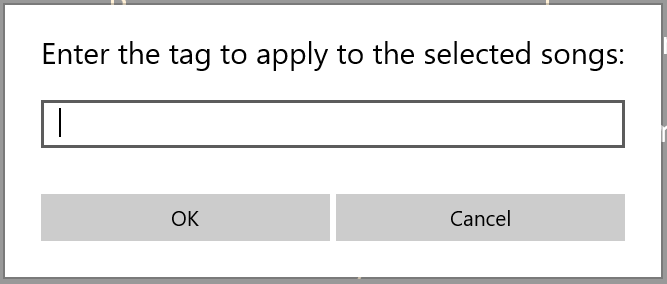If you need to apply the same tag to a selection of songs, you don’t have to open and edit each song individually. Instead, enter selection mode in your song library. Select the songs you want to apply the tag to, and press the Tag button:
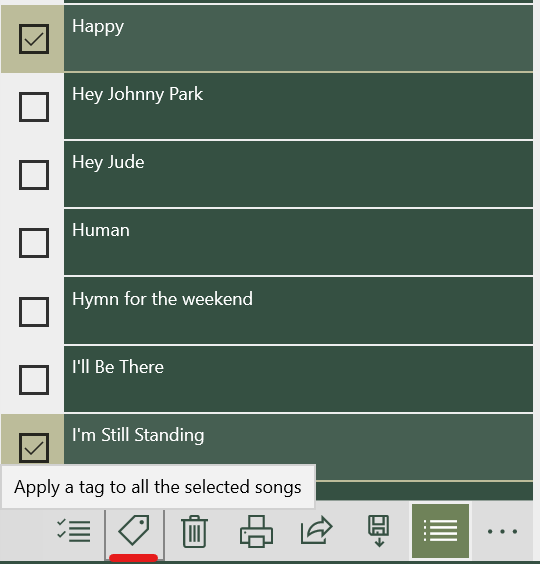
After entering the tag you want to apply, press OK, and Chordle will apply the tag to each selected song.