Chordle supports importing from the following file formats:
- Chordle (
.cdlso,.cdlsl) - ChordPro (
.txt,.pro,.cho,.chopro,.crd,.chordpro,.onsong) - Microsoft Word (
.docx)
Files will automatically be imported when they are opened with Chordle by Double-clicking them in File Explorer.
You can also explicitly import them by going to the Data Syncing pane and pressing Import data.
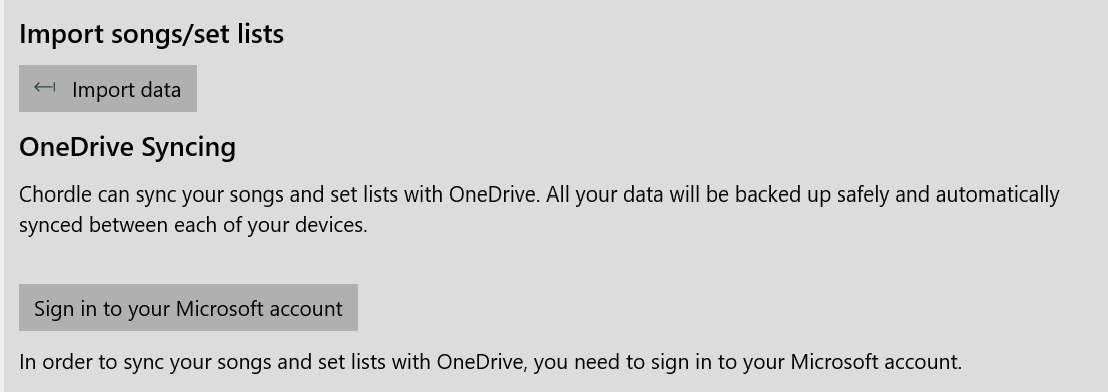
Special considerations for importing from Microsoft Word files
Chordle currently works under the assumption that there is only one song contained within a Microsoft Word document that you import. If your document contains multiple songs, all the songs will be joined together into one.
Any text formatted as a heading in the document will be read as the songs title, everything else will be read as the text to display for the song. If the document contains no headings, then the title of the document will be used as the song’s title.
Chordle will also naively treat the first chord it encounters in the song as the key for the song.
