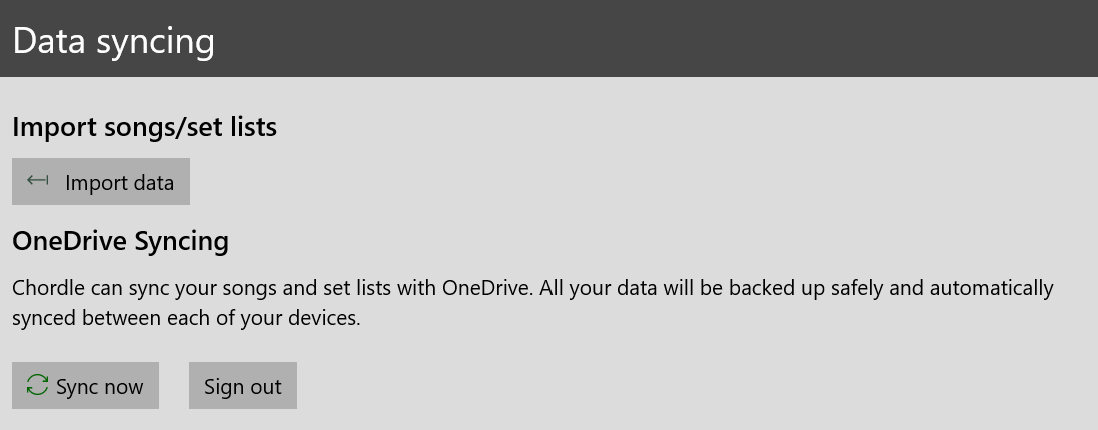What does OneDrive syncing do?
Two really great things:
- It backs up all your songs and set lists in your OneDrive storage. If you lose your device, or reinstall it, you won’t lose your data.
- If you own more than one device, all your songs and set lists are automatically synced between them, so there’s no longer a need to keep exporting and importing manually.
Turning syncing on
To turn OneDrive syncing on, open the sync data syncing panel:
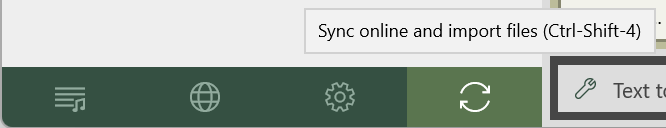
From there, just sign into your Microsoft account and syncing will start:
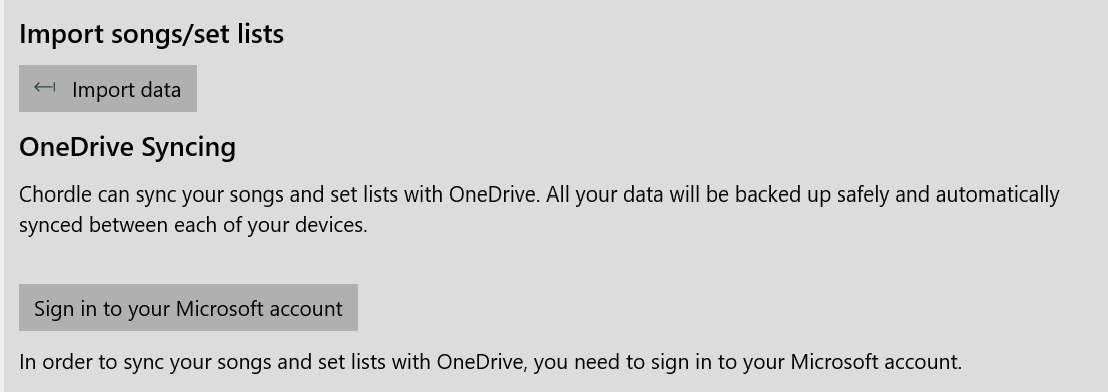
If you have a very large song library, it may take a while to complete the initial sync - subsequent syncs will be much faster.
Turning syncing off
If for any reason you need to stop syncing, just go to the data syncing panel and click the Sign out button.