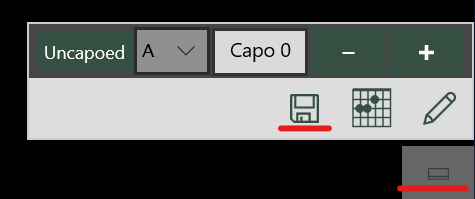When adjusting the settings for a song while playing it, for example by changing the key, capo position, scroll speed or chord preferences, you can save these preferences for the song so they are the same the next time you open it.
When Chordle detects that you have altered your preferred settings for a song, a save button appears in the bottom of the screen:

Pressing this will save any changes you’ve made to the song’s settings.
Full screen mode
When you are running Chordle in full screen mode, the save button will be available in the “song tools” menu, found when you click the button in the bottom right of the screen: