At the bottom of the Edit Song window is a menu that allows to to quickly fix-up or change the entire text of your song using various utilities.
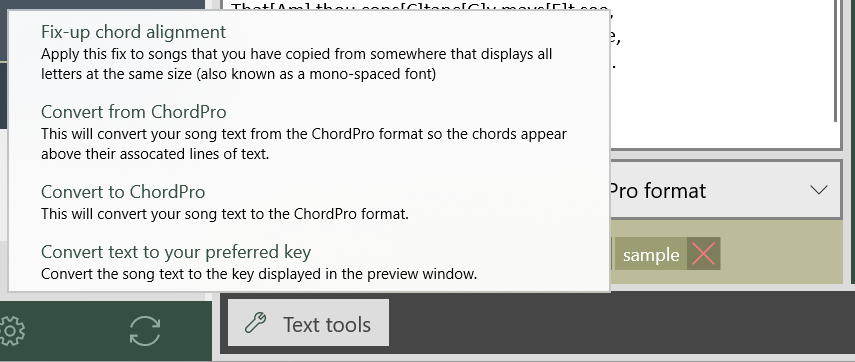
Fixing up chord alignment
A lot of online sources will show you songs in a monospaced font, i.e. a font for which all the characters are the same width. When you copy and paste songs like this into Chordle, the placement of the chords will look wrong because spaces in the text will no longer be the same width as other characters.
You can use the “Fix-up chord alignment” text tool to automatically reposition the chords to where they should be.
Convert from ChordPro
You can use this tool to convert a song in ChordPro format to chords above text layout.
Convert to ChordPro
If you have a song laid out with chords above the song text, you can use this tool to convert the song into ChordPro format.
Convert text to your preferred key
When you edit a song in Chordle, you edit it in the key it was originally written in. This can be confusing when you change the preferred key for the song, because you end up editing chords in a different key to the one they are displayed in:
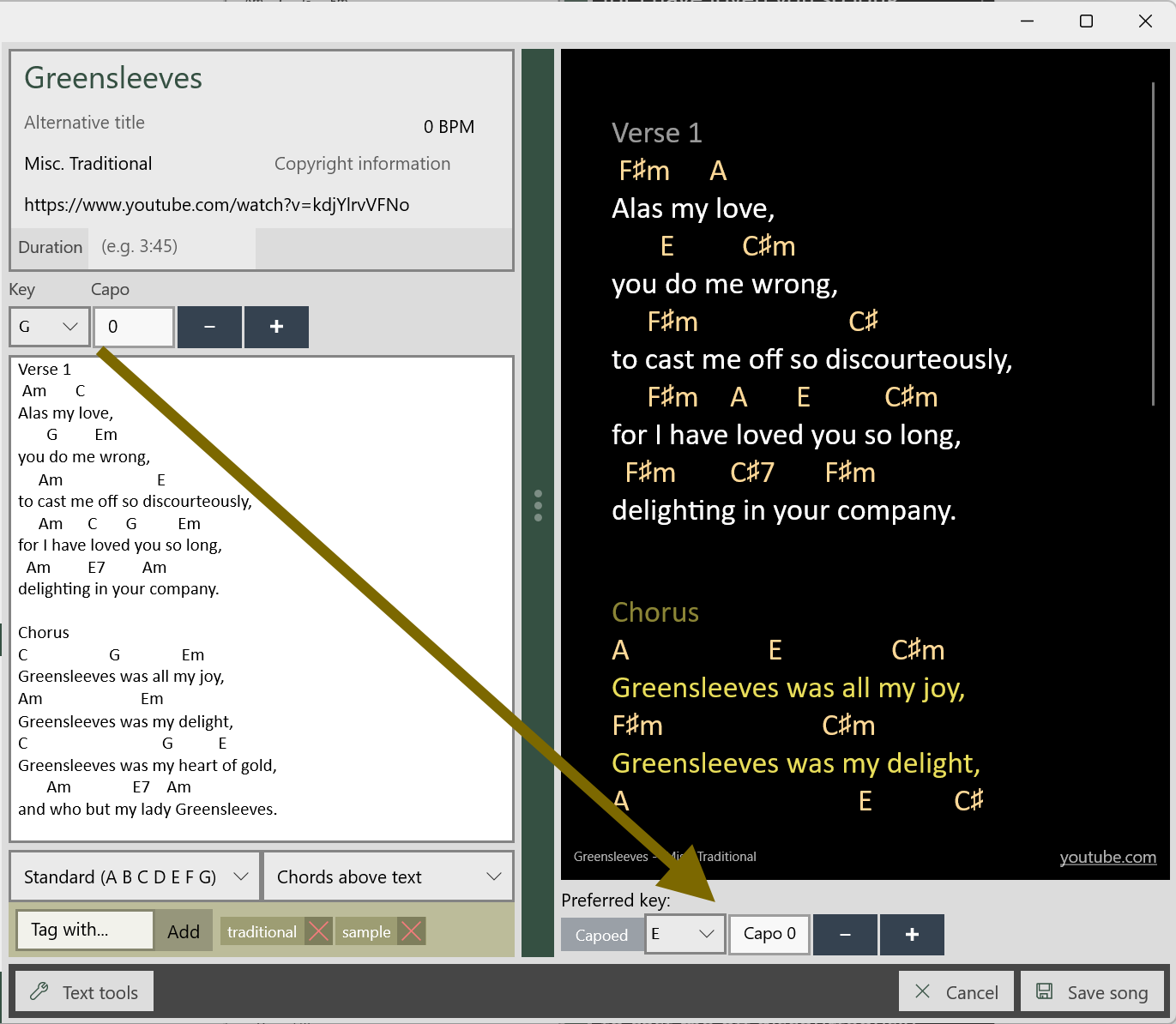
You can use this tool to update the original song text to be the same as your preferred key.
